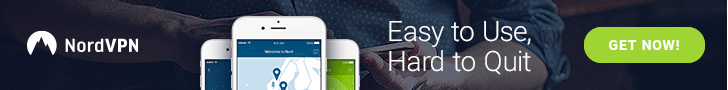Well, for one, the API path seems weird to me, can't make out if its the Win8.1 API (version 2.20 or higher) or the Win10 API (6.20 or higher).
However, 403 means you're not authorising properly. Perhaps they patched the system so that the same cookie will not work across different APIs. My advice for you would be to grab the cookies from the Windows 10 app and try those.
Posts made by FrankieD
-
RE: Part 2: A simple script to pull informationposted in Netflix API Details
-
RE: Part 2: A simple script to pull informationposted in Netflix API Details
said in Part 2: A simple script to pull information:
Can you please reveal me how to get that poster image 284x398
https://art-s.nflximg.net/b6c55/c2df424e262059a97932661a43e4c105decb6c55.jpgUse the Windows 10 store app API, e.g.
httpx://api-global.netflix.com/win/uwa/X.XX?falcor_server=0.1.0&materialize=true&winx_lang=en-GB&method=get&path=PATHUsing the path:
["series","NID",["summary"]]will give you large and small boxshots and vertical posters. You'll want the vertical/large. -
RE: Part 2: A simple script to pull informationposted in Netflix API Details
@hunterdaver Subtitle and language info is available on the standard browser API described in the first post. The API call when you open a single item looks something like this:
[["videos",80097003,["availability","synopsis","queue","episodeCount","info","maturity","runtime","seasonCount","releaseYear","userRating","numSeasonsLabel","bookmarkPosition","watched"]]Add "subtitles" and "audio" to the this list. It used to be there until a few days (weeks?) ago, but for some reason they removed the language info and availability from the detailed info page.
-
RE: Part 2: A simple script to pull informationposted in Netflix API Details
@hunterdaver
One of the ways I've found is to use the Windows 8.1 Store app API athttps://api-global.netflix.com/win/2.20/get?method=get&path=URLENCODED_PATH&format=json&progressive=true&languages=en-USRequesting the path
["shows","80133311","browse"]will return:{ "path": ["shows", "80133311", "browse"], "value": { "title": "Riverdale", "box": "http://art-2.nflximg.net/64e83/a6af224ff11187c2cbfb82d996864b68f4864e83.jpg" } } -
RE: What? Netflix doesn't have an API!posted in Netflix API Details
@jetap Windows Netflix apps use the old-style, formerly-public API using the GET method. Windows 8.1, for example:
hxxps://api-global.netflix.com/win/2.20/get?method=get&PATH=&format=json&progressive=true&languages=en-ENWindows 10 uses a different API version
hxxps://api-global.netflix.com/win/uwa/6.10?falcor_server=0.1.0&materialize=true&winx_lang=en-GB&method=get&path=PATH
As far as I can gather, any valid authentication cookie is accepted (doesn't have to be from the Windows app).