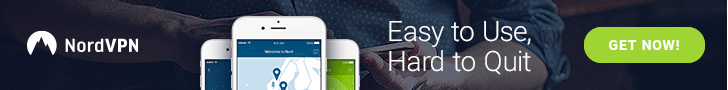C
christopher098
@christopher098
How to download subtitles from opensubtitle.org
-
To opensubtitle.org download - Go to opensubtitles.org
-
Search for the movie or TV show for which you want to download subtitles.
-
On the results page, click on the subtitle language you want.
-
You will be taken to a page with a list of available subtitles.
-
Click on the download link for the subtitle file you want.
-
Your browser will prompt you to save the file. Select a location on your computer to save it.
-
The subtitle file should now be saved on your computer.