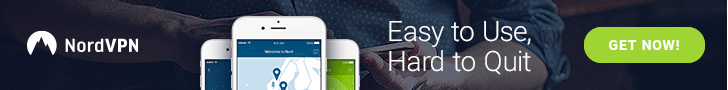Part 2: A simple script to pull information
-
Also I would gladly knew the answer to this question
-
@hunterdaver
One of the ways I've found is to use the Windows 8.1 Store app API athttps://api-global.netflix.com/win/2.20/get?method=get&path=URLENCODED_PATH&format=json&progressive=true&languages=en-USRequesting the path
["shows","80133311","browse"]will return:{ "path": ["shows", "80133311", "browse"], "value": { "title": "Riverdale", "box": "http://art-2.nflximg.net/64e83/a6af224ff11187c2cbfb82d996864b68f4864e83.jpg" } } -
@admin said in Part 2: A simple script to pull information:
lot more concise but I wanted to ma
I would like to pull just the titles /subtitle/he for example.
i'd like to pull all title in that casehow can it be done?
-
@FrankieD Thank you very much for your help :) I have another question on how to download information on the availability of subtitles and languages? I can see this information appears in the source page. Is there a way to download the information from the API?
-
@hunterdaver Subtitle and language info is available on the standard browser API described in the first post. The API call when you open a single item looks something like this:
[["videos",80097003,["availability","synopsis","queue","episodeCount","info","maturity","runtime","seasonCount","releaseYear","userRating","numSeasonsLabel","bookmarkPosition","watched"]]Add "subtitles" and "audio" to the this list. It used to be there until a few days (weeks?) ago, but for some reason they removed the language info and availability from the detailed info page.
-
@admin said in Part 2: A simple script to pull information:
boxart=vo['boxarts']['_342x192']['jpg']['url']
Hello!
Can you please reveal me how to get that poster image 284x398
https://art-s.nflximg.net/b6c55/c2df424e262059a97932661a43e4c105decb6c55.jpgI couldnt find it, great work anyway. Thanks in advance!
Best regards
-
said in Part 2: A simple script to pull information:
Can you please reveal me how to get that poster image 284x398
https://art-s.nflximg.net/b6c55/c2df424e262059a97932661a43e4c105decb6c55.jpgUse the Windows 10 store app API, e.g.
httpx://api-global.netflix.com/win/uwa/X.XX?falcor_server=0.1.0&materialize=true&winx_lang=en-GB&method=get&path=PATHUsing the path:
["series","NID",["summary"]]will give you large and small boxshots and vertical posters. You'll want the vertical/large. -
Thanks for the reply. Unfortunately im getting HTTP ERROR 403.
I am trying to get with curl as get request
https://api-global.netflix.com/win/uwa/2.20?falcor_server=0.1.0&materialize=true&winx_lang=en-GB&method=get&path=%5b%22shows%22%2c%2280133311%22%2c%22browse%22%5dWas trying to add headers with data from chrome request... but with no success. Any idea, what i am doing wrong?
Thanks in advance
-
Well, for one, the API path seems weird to me, can't make out if its the Win8.1 API (version 2.20 or higher) or the Win10 API (6.20 or higher).
However, 403 means you're not authorising properly. Perhaps they patched the system so that the same cookie will not work across different APIs. My advice for you would be to grab the cookies from the Windows 10 app and try those. -
What would be the best way to simply check if a particular title is available? Use the pathEvaluator to do a search query?
-
-
@admin Yes thank you :) I mean pulling the information directly from Netflix like in the script you posted.
-
The following JSON should do it:
$search='your search string'
$min='start of your search count, 0 typically'
$max='max results'
$at='your auth code discussed previously (may not be necessary)'{"paths":[["search","$search",{"from":$min,"to":$max},["availability"]],["search","$search",{"from":$min,"to":$max},"boxarts","_342x192","webp"]],"authURL":"$at"} -
Thank you! I included "titles" as well (after "$search") and it worked for me. The auth code wasn't necessary.
-
How do you get the information about WHEN titles will become available or expire?
-
availabilityEndDateNear
["subtitles","audio","availability","availabilityEndDateNear"]Now easy way to get when new titles are available that I know of...
-
@admin When I use "availabilityEndDateNear" (for a title that I know is expiring soon) I get back something I don't understand:
u'availabilityEndDateNear': {u'$size': 16, u'$type': u'sentinel', u'size': 16}What does this mean?
-
@spiffylogic what title in what country?
-
@admin That was "You Laugh But It's True" in Canada
-
@spiffylogic It works fine for me, can you post the PATH JSON you are using?