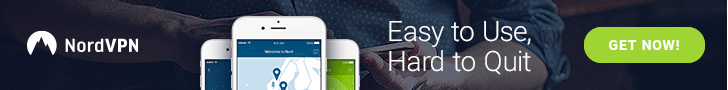MANUALLY CHANGING IP ADDRESSES
-
Re: Netflix is hiding results from VPN users!
Hey guys, I've had this idea for awhile now - I once took a coding class, and there they explained one basic things that stuck with me: All Electronics Have A Language. That language is called a code, and SOMEONE knows what that code is. What I want to do is find out what an IP Address CODE is on my TV - because the truth is a VPN only changes your IP Address CODE if you pay them. There HAS to be a way to do it that they won't tell us because they think it makes them more money to make US think there's no other way.
So, if Netflix is on my TV but Netflix won't let me change THEIR IP Address, I KNOW there's a way to do it on my TV instead. I even looked that up! But nothing says what my TV's CURRENT IP Address is, only how to change it. If I don't know what it is NOW I don't know what I can change it TO yet.
Anyone know what IP Address a "Smart TV" in the United States under the brand name SAMSUNG would have? I'm afraid I don't know the year myself but it's at least 2 or 3 years old, so 2018 is a good starting point I think. I'll update here with results of my attempts to change the IP Address and what effect that has on Netflix, if any!
-
You have ZERO understanding of what you're talking about!
https://en.wikipedia.org/wiki/IP_address
I think your lack of knowledge is too big and you'd rather give up.