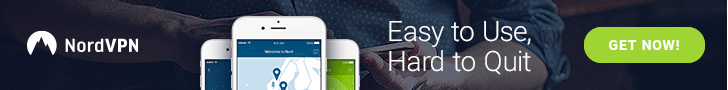New Look and Functionality of uNoGS.com
-
I've tried through twelve different browsers in the last half-hour, every time getting the same issue. Just loaded the site again, same thing :(
-
yeah, thats really strange as its working fine from everywhere I've checked
-
try manually loading this js source as that is what caused the original issue:
https://unogs.com/js/humanize-duration.js -
Just loaded that link on Firefox - after I did that, seems like the site started working normally again on every browser!
-
yup, sorry about that our internal cdn didn't push the file out in time...
The good news is, the fix it pushed did the following:- added expiry dates when using the expiring filter
- sorts by expiry date
- fixes runtime issues
- added nord VPN (please let us know if the correct countries are represented for this provider)
-
Thanks for the quick work on the expiry dates, much appreciated.
-
re: screen readers
sorry about that...
https://old.unogs.com
until I clean up the current search interface to play nice with audio descriptions, please use the above link to access the old site. -
Please fix subtitle search. It would be greatly appreciated!
-
Thanks for putting expiring dates back. However not all expiring titles are showing up like before the update
-
re subtitles... Fixed... still needs some work
re dates... examples? -
Small note regarding NordVPN, Spain is also a country accessible. If you could please fix that, that would be wonderful. Thanks!
-
Also, apparently, Australia
-
And Germany
-
A search shows 38 expiring titles in US. However there are many more. At least 62 on 4/1 alone.
-
@admin So added steps for something you could do much easier before. Thumbs down.
-
@admin Thanks for taking accessibility seriously; many website developers don't. A free online accessibility checker can be found at wave.webaim.org. This will give you an overview of some of the major accessibility issues with the website. Being automated, it can't find all of the errors, but it's a good place to start.
-
Do not like it! It used to be very simple to just click my Bookmark that took me to my country's homepage, then click the dropdown box and select Movie. Click the button for Expiring. Now I have to always select my country, and every time I want to change a view I have to go into the Advanced Search, instead of just clicking a button on the page. You used to have New in the Last 7 Days, now it's last 5 days? And only Last 24 hours is available in the search box. When I put in Last 7 Days, in the url as instructed, I end up with 20 hits, with one or two from 2019 and the last three from 2018! That's a little more than 7 days. I assume the reboot has to do with inserting ads in the listings, and I don't have a problem with that - this is a great service, you should be making advert money. But the result is a very cumbersome search box that is not user friendly. I like the old way. Please find a way to implement that in this new interface. Thanks!
-
re: country detail
country details for UK old unogs:
uk country detailnew last 7 day/expiring for UK new unogs:
uk new last 7 days
uk expiringYou can actually directly link there now where you couldn't before...
and if you want to see whats new in 2 countries combined you can do that now toThat being said, we will look into adding an interface which mirrors the old country details section...
-
re: accessibility
Many thanks for the link, we will use it and try to clean things up.... Oddly enough it looks like our previous page had more errors ;) -
re: nord
countries updated