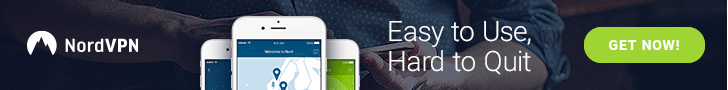Part 2: A simple script to pull information
-
availabilityEndDateNear
["subtitles","audio","availability","availabilityEndDateNear"]Now easy way to get when new titles are available that I know of...
-
@admin When I use "availabilityEndDateNear" (for a title that I know is expiring soon) I get back something I don't understand:
u'availabilityEndDateNear': {u'$size': 16, u'$type': u'sentinel', u'size': 16}What does this mean?
-
@spiffylogic what title in what country?
-
@admin That was "You Laugh But It's True" in Canada
-
@spiffylogic It works fine for me, can you post the PATH JSON you are using?
-
@admin Sorry it is actually working but I got lost in the sea of output. The data for that title indeed shows
u'availabilityEndDateNear': u'2017-10-05'but for all other titles it has that sentinel blob (which is still curious to me...).
Thanks for your help and for this great forum!
-
@spiffylogic Glad to hear it... https://jsonformatter.curiousconcept.com/ is your friend
-
@frankied said in Part 2: A simple script to pull information:
Requesting
When I try your code I get this response:
'''
{u'paths': [[u'shows'], [u'80113701'], [u'browse']],
u'value': {u'$size': 48,
u'80113701': {u'$size': 16, u'$type': u'sentinel', u'size': 16},
u'browse': {u'$size': 16, u'$type': u'sentinel', u'size': 16},
u'shows': {u'$size': 16, u'$type': u'sentinel', u'size': 16},
u'size': 48}}
''' -
Do you guys know how I can get the titles actors, directors and creators?
Thanks in advance! :) -
I'm trying to accomplish the same thing as this code sample in c#, I was able to get a working response in python but the rest of my project is in c#.
However when I use a HTTPWebRequest to get the response stream, the response looks like this:
"\u001f�\b\0\0\0\0\0\0\0ܖKo�F\fǿ�B�q�%�=�\u0015i\u000e)�&��T\u0004\u0006g�\u0013+Qv\u0017+���\u07fd#m��_M\u0011 \a�F��P\u007f�(��T�Ԟqu����k>\u0017C(i���^���\u0018�_m�ê�u߬����9hn3�ܔ\u0004��ݮ)'w���mL1�:��j����!�u&�\u0002\u001b��L�BP^��\u0018}d��LL9�(]&O�u\u0014Z9\u0017\u0010<\n\u001b2xͬ]\0��\u0010g2�Z��\u0010E��������2uܽ.e���\u001d�@���\u0012XKgIHr |(Shortened so not to overwhelm)
I'm at a loss as to why the response I'm getting in c# is a unicode mess but the python code gets a nice clean response.
Any ideas?
string genres = "0,\"to\":1"; string rmax = "5"; string sbase = "[[\"newarrivals\",{\"from\":" + genres + "},{\"from\":0,\"to\":" + rmax + "},[\"title\",\"availability\"]],[\"newarrivals\",{\"from\":" + genres + "},{\"from\":0,\"to\":" + rmax + "},\"boxarts\",\"_342x192\",\"jpg\"]]"; string data = "{\"paths\":" + sbase + ",\"authURL\":\"1516657903506.SW2aceZfllyxCd5V5TPHJdJiMxQ=\"}"; byte[] byteArray = Encoding.UTF8.GetBytes(data); request.ContentLength = byteArray.Length; Stream dataStream = request.GetRequestStream(); dataStream.Write(byteArray, 0, byteArray.Length); WebResponse response = request.GetResponse(); dataStream = response.GetResponseStream(); StreamReader reader = new StreamReader(dataStream); string responseFromServer = reader.ReadToEnd(); -
unfortunately I have never played with C# so I can't be much help there...
-
@admin I've been trying to do a search call to pathevaluator, even copied exactly what is being sent on netflix's search page, but there must be some kind of sorting going on? For example when I search "shark" I'm getting little rascals at the top. Little rascals is also on the netflix page but down on around row 10.
Any idea if theres some relevancy value I need? Thanks in advance.
-
@admin I would like to download the boxart of this title "80101802" but in my language that is brazilian portuguese, I do not understand mto code but I tried it and I did not get it through your tutorial, it would have you help me or else add the function of being able to choose the parents that your site would take the image?
-
@victorhupo what title is that? it doesn't look like it exists..
-
@admin Sorry, this is it. http://unogs.com/video/?v=80072207
-
@victorhupo If its just for this one title click on 'show all images' , then right click on whatever image you want and save it
-
@admin but in the site only it shows images in EnglishI would like the images in Brazilian Portuguese.
-
@victorhupo In that case you would need to use this tutorial and just change your language to whatever you want...
'Accept-Language':'en-GB,en;q=0.5',needs to change to:
'Accept-Language':'pt',or something equivalent.. have a look at your request headers like mentioned in the example above
-
Am interested in understanding the geographical differences in Netflix offerings and particularly attempting to determine the hierarchies used to implement various aspects of subscriber based on location. Accordingly beginning to understand what the API can offer seems useful.
After using pip to install requests (which I also attempted for json as it's there in the script import statements), I created & did the updates to the script itself.
I copied the python script into a (.py) file, updated the cookie sections (containing components for memclid, nfvdid, SecureNetflixId, NetflixId, cL, clSharedContext, didUserInteractWithPage, dsca...).
Initially it seemed to give some sort of json error, but after updating the User-Agent details now gives me the following.
13:46:Drei $python netflix1.py
Traceback (most recent call last):
File "netflix1.py", line 29, in <module>
videos=rjson['value']['videos']
KeyError: 'value'
13:46:Drei $head -29 netflix1.py | tail -1
videos=rjson['value']['videos']Ideas?
I also updated the User Agent value and pathevaluator value (URL) from a POST request. -
As the python response error is apparently with whatever the rjson is, how might I determine if it is being populated? Via inspect element in the browser I can see that videos contains the following attributes..summary, title, titleMaturity, userRating, boxarts, UserRatingRequestId.
I know that the browser response is separate from that of the python script response.
How to troubleshoot?